1 / 9
First step is to log on or register. When registering, the most important thing is to enter the dates you are visiting.
You can change these details any time from the "My Details" screen.

2 / 9
Click the "Recommendations" option
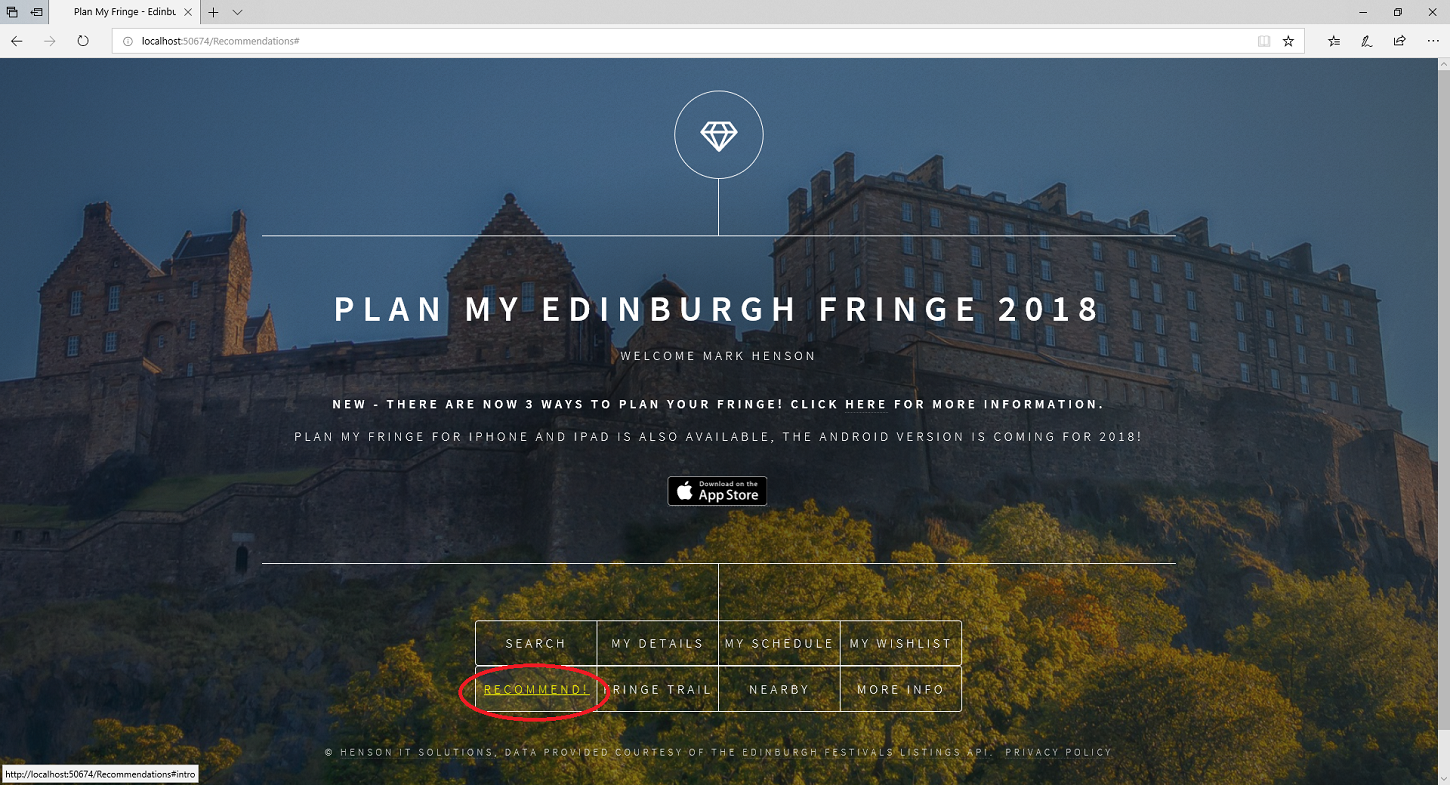
3 / 9
Enter any keywords to base recommendations on (this is optional if you have shows on your WishList). Optionally enter a description.
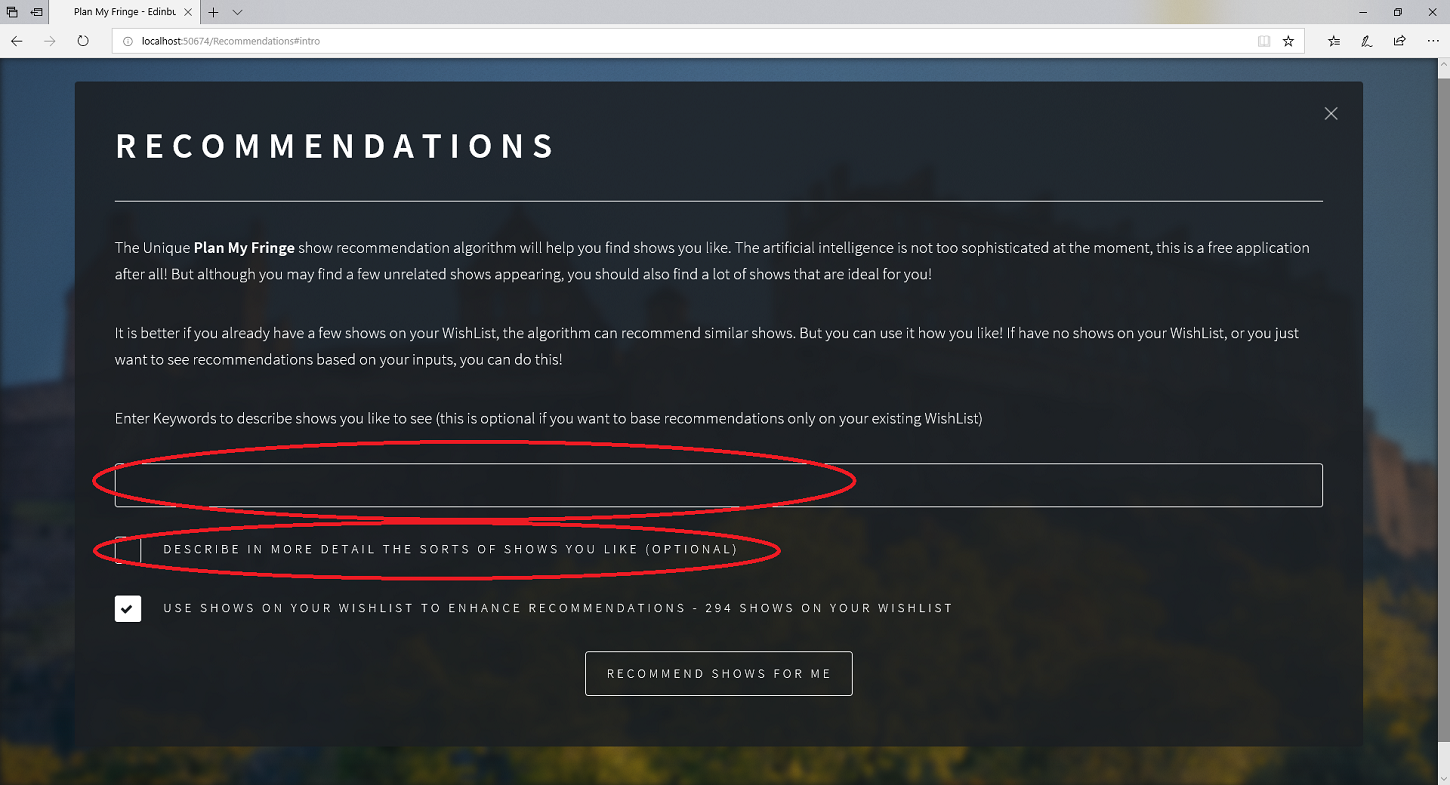
4 / 9
If you have shows on your WishList you can still enter anything else, but you can also base recommendations on your existing shows by leaving this ticked.
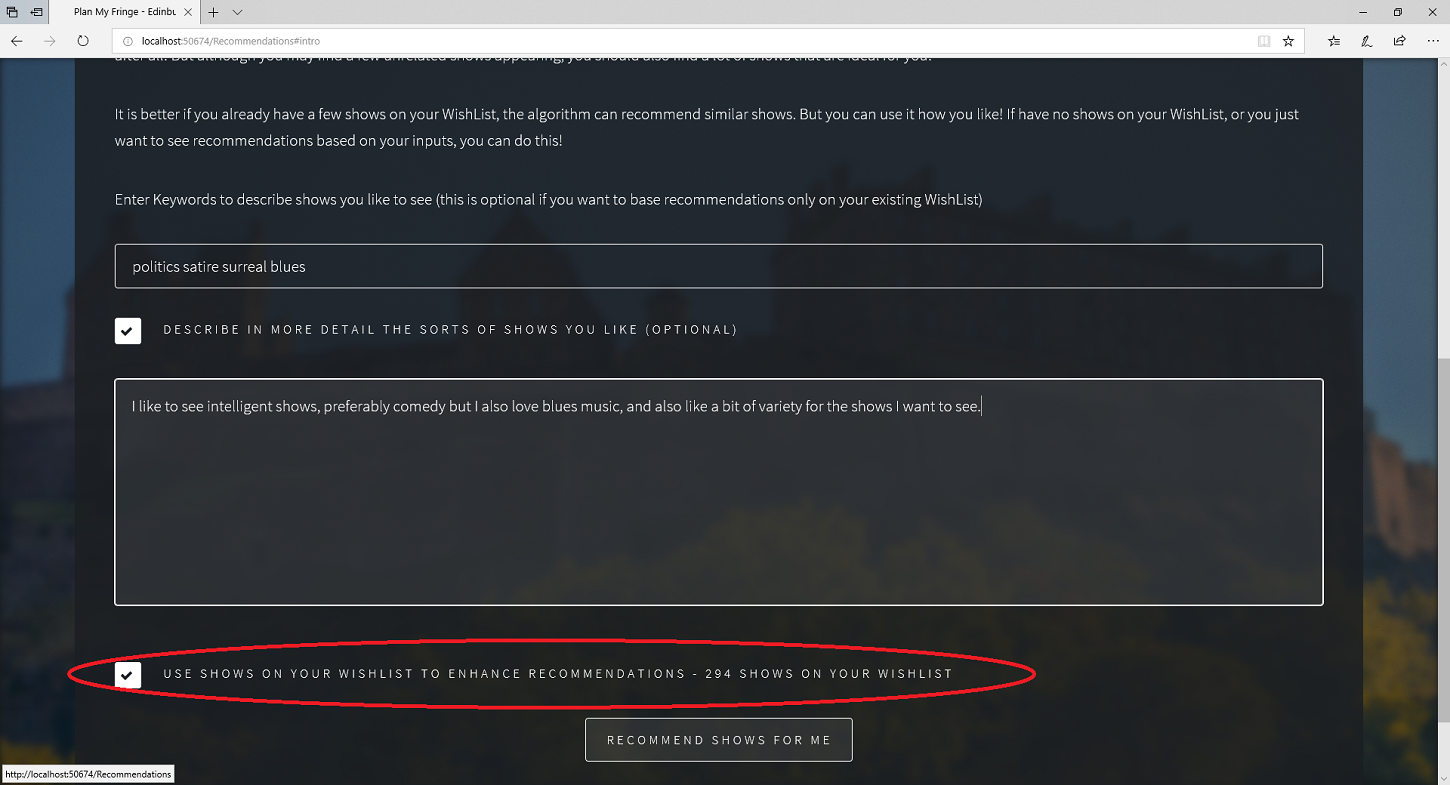
5 / 9
Recommendations will appear. Tick any you want to add to your WishList.
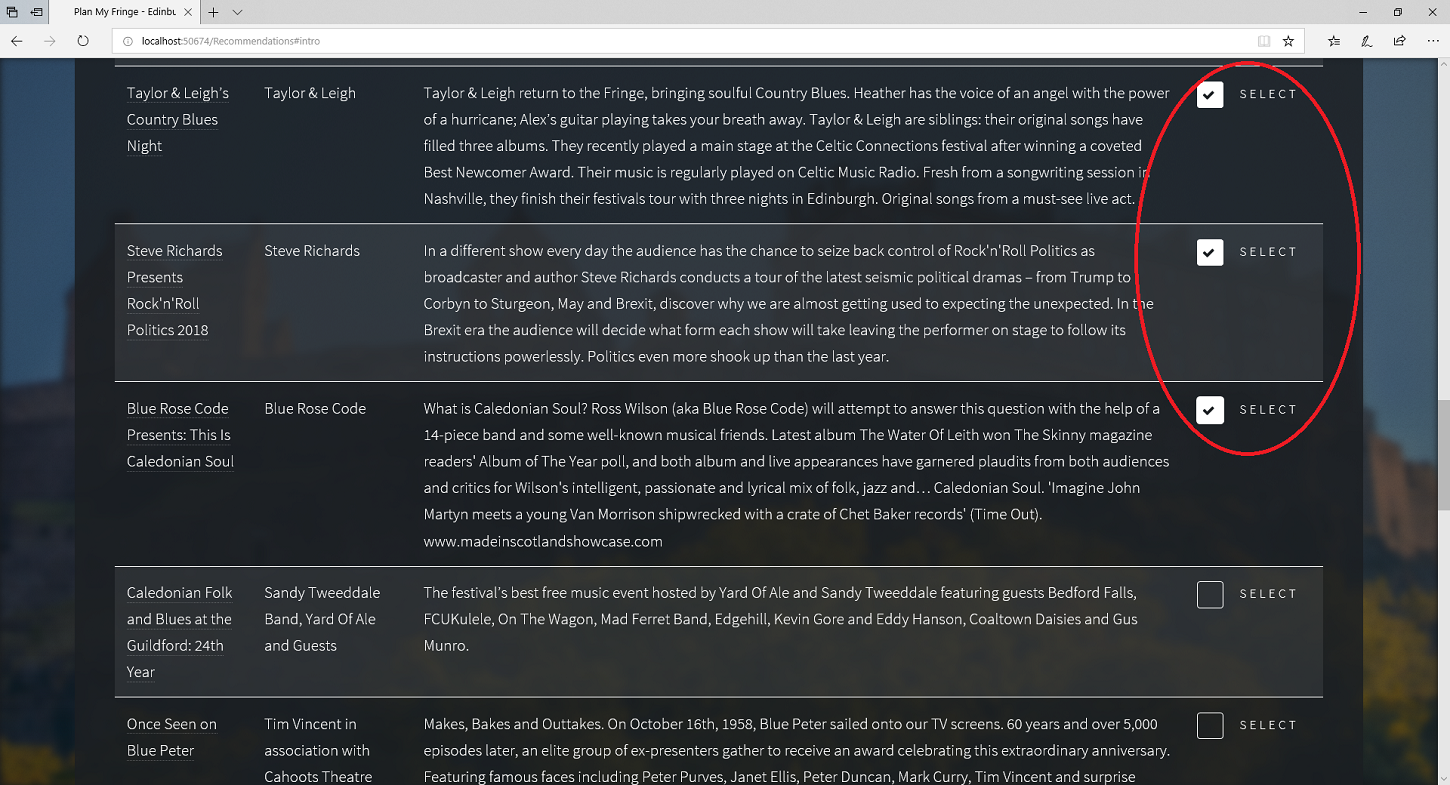
6 / 9
Scroll down and Add Selections to your Wishlist. You can also show more Recommendations.
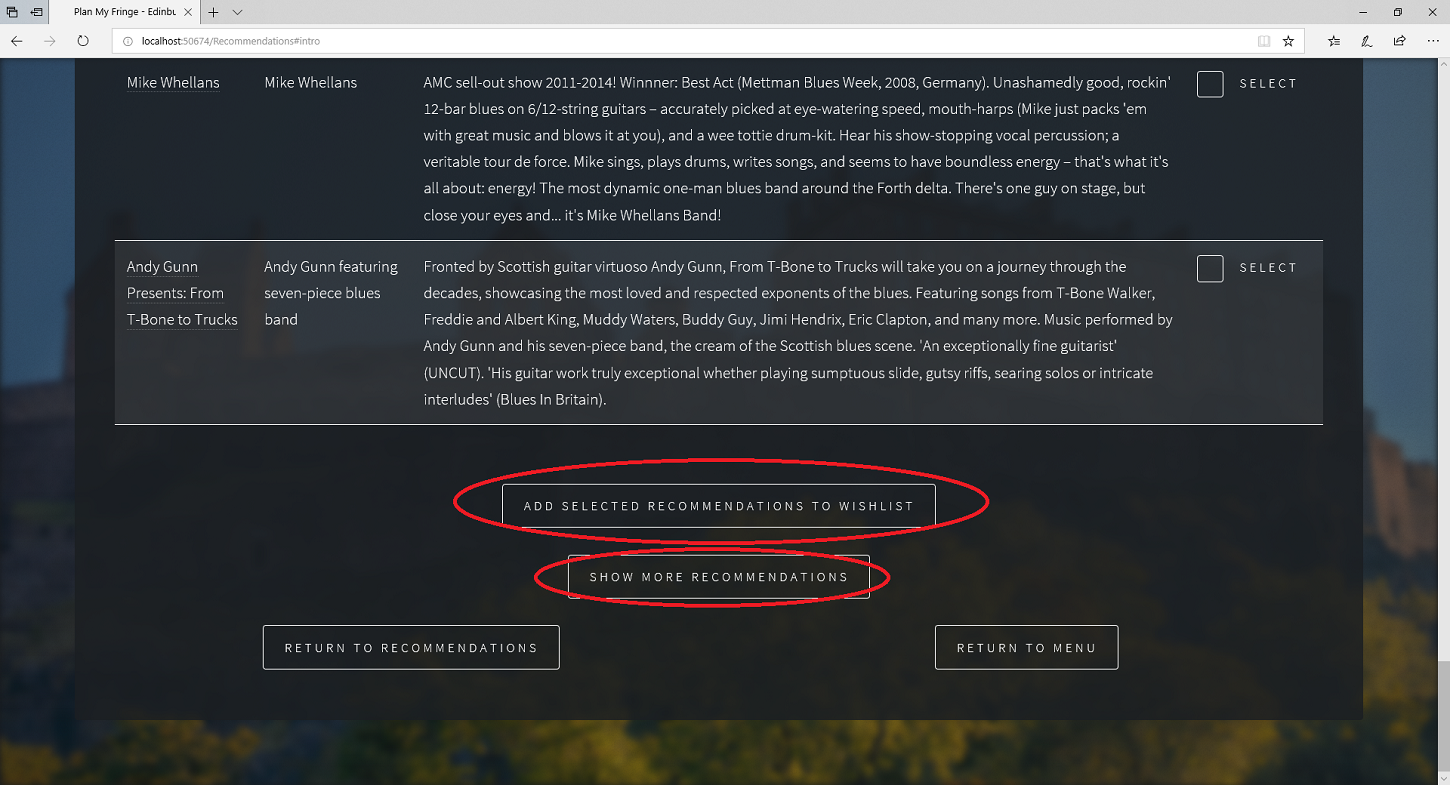
7 / 9
Once Recommendations are on your WishList, you can go to "My Schedule" screen and click "Calculate" to ask Plan My Fringe to slot in as many shows as possible.
Any shows on your WishList that you have given a rating to will be scheduled ahead of any shows added through the Recommendations screen, although you can add ratings for these shows and Re-Calculate.
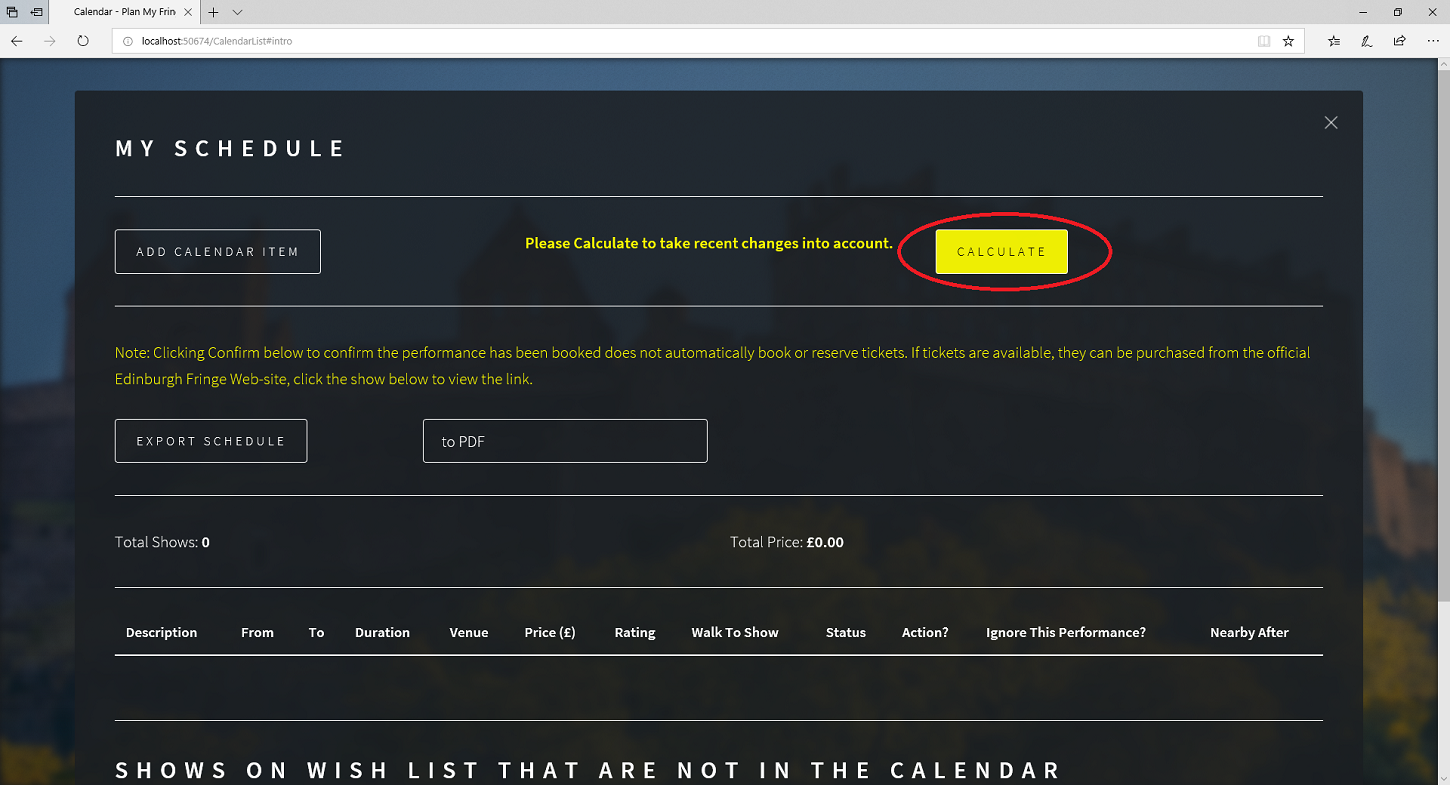
8 / 9
Your schedule is now complete. But you can still revise it any time before or during your Fringe Visit by adding shows to your WishList or searching for more Recommendations.
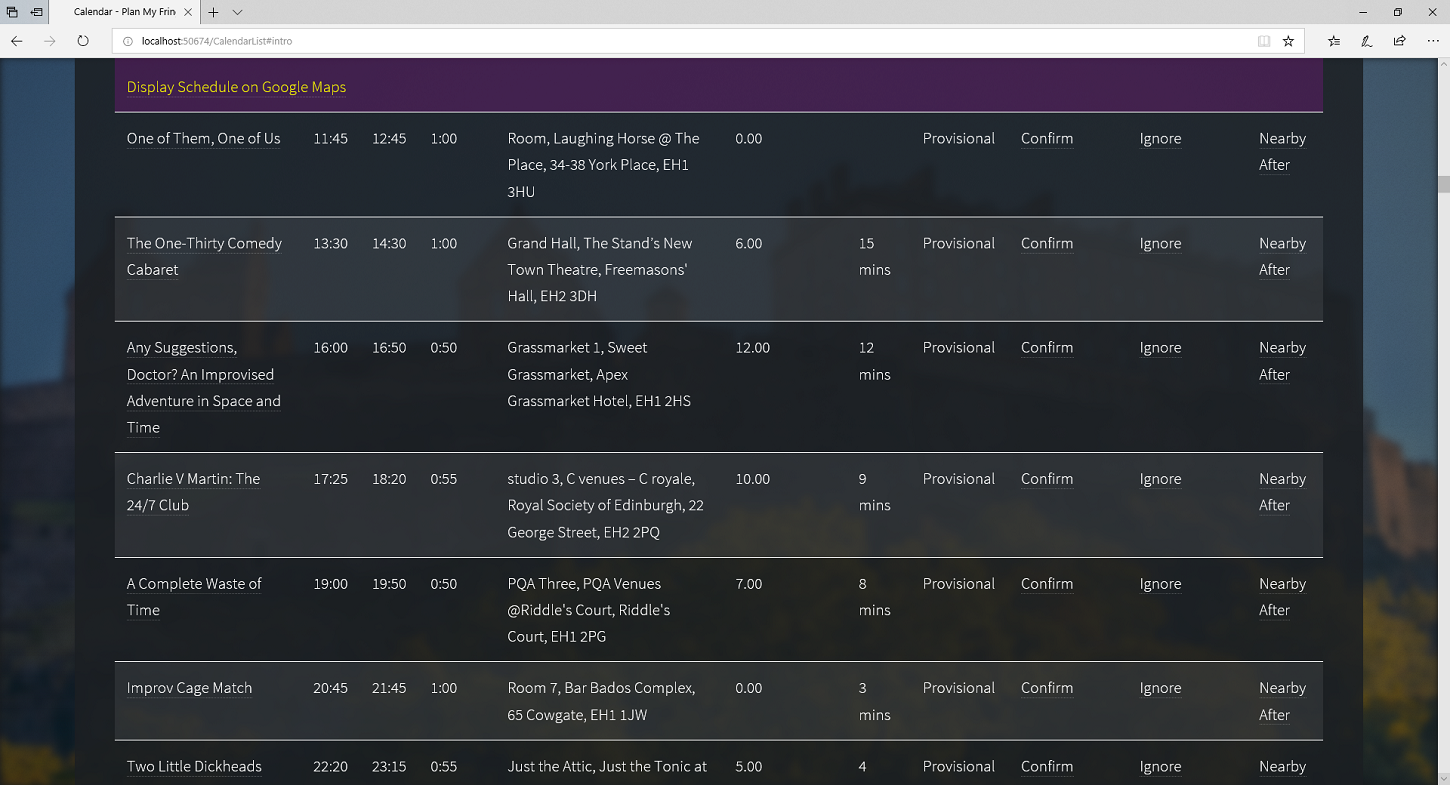
9 / 9
You can also view a mapping display for any day, or export it to a PDF, spreadsheet or CSV version.
Or simply use the mobile app to view your schedule while you are out and about at the Fringe!
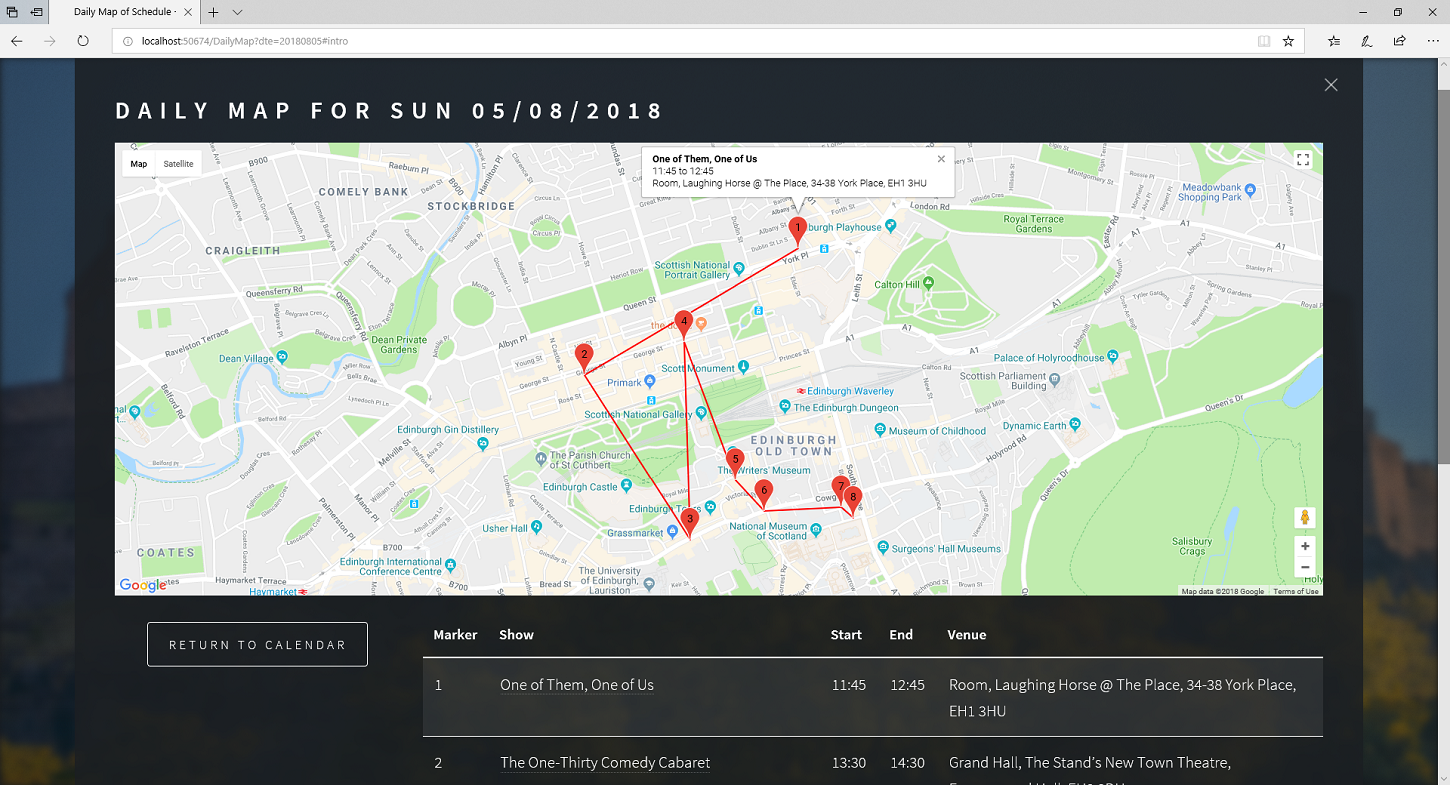
❮
❯